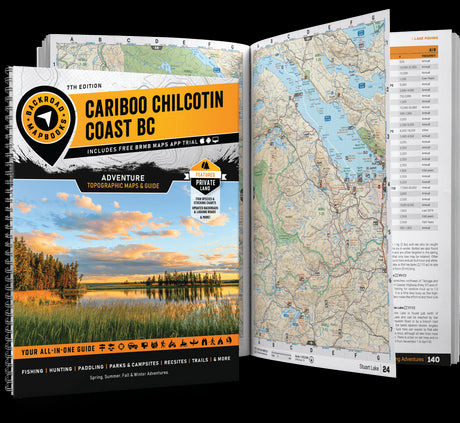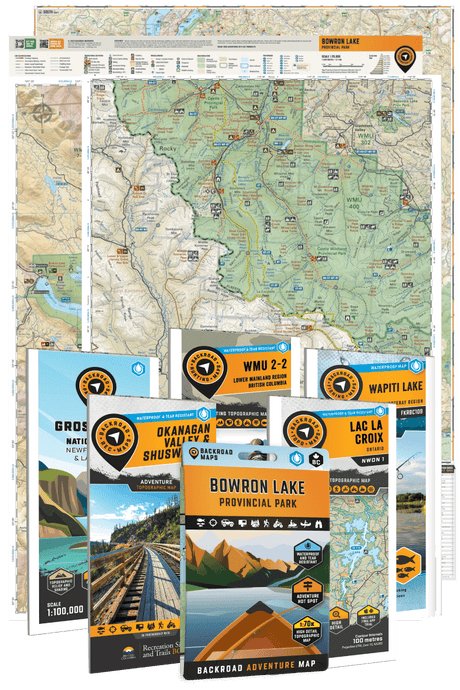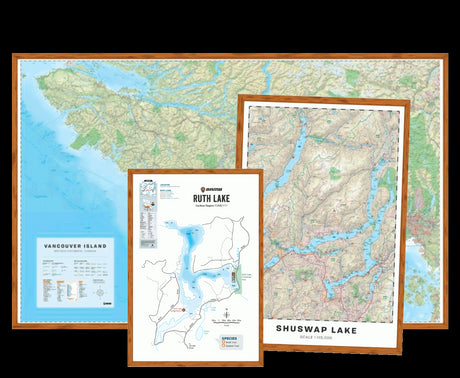With spring and summer right around the corner, it is time to put some kilometres on those summer tires and explore all that Canada has to offer.
From waterfalls deep in the backcountry to secluded beaches and even long-abandoned Ghost Towns, there are exciting Backroad Attractions around every corner. Whether you are embarking on a multi-province road trip or just looking for new local spots to check out, the BRMB Maps App makes it easy to plan your next adventure.

Step 1: Download Offline Maps
The perfect pair for any road trip, use the Trip Planning features in the “Tools” section of the BRMB Maps App to map out your route. Drop Waypoints, add new Tracks, or save Trips. If you plan to be out of service for part of your trip, be sure to use the Save Map button to save your route for offline use.
The BRMB Maps App features several unique Offline Map formats, including the “Hike” format which is the most detailed of the options and perfect for hiking or trail exploring, the “Car” format which provides ideal detail for off-roading, ATVing, or snowmobiling, the “Community” option which is a less detailed offline map for general touring, and the “Country” option which is a general overview offline map. No matter your destination or activity of choice, our Offline Maps will get you there, even in areas with limited or no cell reception.
If you need driving directions for your route, our BRMB GPS Maps are a great option to help you get to your destination safely. Once you have your trip planned, grab your car keys, smartphone, and a sense of adventure.

Step 2: Get Out of the Car and Stretch Your Legs
With Version 2 of the BRMB Maps App in hand, thousands of adventures are just a click away. On top of the many different Adventure layers that can be toggled on and off, we have added thousands of new Points of Interest in our updated “Attractions” Layer, including over 2,500 Beaches and Beach Access points, over 400 new Scenic Lookouts including old fire towers, 154 Ghost Towns across Canada, over 2,300 Waterfalls, and several historic BC Rail Trail Attractions.
Whether you want to spend a few hours at a beach or an entire day exploring a spooky ghost town, simply click on the “Layers” button on the bottom left corner of your screen and then click on the Adventure of your choice to view all the exciting options in your area.

Step 3: Take Some Stops Along the Way
If you have time, be sure to check out local restaurants and retailers while passing through an area on your road trip. Some of the smallest towns in Canada have the most history, and it is always fun to talk to locals and learn the culture of an area. New to Version 2 of the BRMB Maps App are over 2,500 new and clearly marked retailers, visitor centres, resorts, and outfitters where you can buy essentials or rent gear. The visitor centres, retailers, and outfitters all sell our printed maps, and can provide extra guidance on exploring the local area. To visit one of these unique retailers or visitor centres, simply toggle on the “Service Provider” Layer.

Step 4: Explore the Backroads
The BRMB Maps App offers more roads and road classifications than most other map sources, with over 3,000,000 kilometres of roads to explore across Canada and over 1,500,000 kilometres of backroads that are not typically shown on other maps, the vehicle exploration opportunities are endless. Look for local wildlife along gravel logging roads or cast a line in a secluded lake off an old backroad.
Whether you are visiting a new area or looking for some new local backroads to explore, try using the “Industry / Rec Roads” Layer in the BRMB Maps App to view the main industry and logging roads in a region. Under “Layers”, also try toggling on the Satellite Maps option to make the industry and logging road tracks really pop.

Step 5: Fuel Up and Rest Up
Running low on gas? Never fret! Over 11,000 gas stations and electric vehicle charging stations have been added to the App, so a low tank doesn’t mean the end of your road trip. Simply toggle on the “Gas Stations / EV Charging” button in the Layers section to view the gas stations and EV charging stations near you.
If you are running out of daylight, check out the “Service Providers” Layer to view local resorts and hotels. If you would rather rough it in nature for the night, just toggle on the “Camping” layer.

Step 6: Review the Stops You Made Along the Way
Once you are home from your road trip, take the time to go through your photos and upload your favourites to the “Once you are home from your road trip or at a rest stop within cell service range, take the time to go through the photos you took along the way. Be sure to add a comment under the “Reviews” section of the attractions you visited, and upload some of your favourite photos. This helps future adventurers plan out their next trip as well. If you notice anything on our maps that is outdated or incorrect, be sure to let us know under the “Map Update” section so our team can review it.

Ready to start planning your next road trip? Try the BRMB Maps App and Web Map Version 2 free trial today, which is easily downloadable to your smartphone, tablet, or computer.