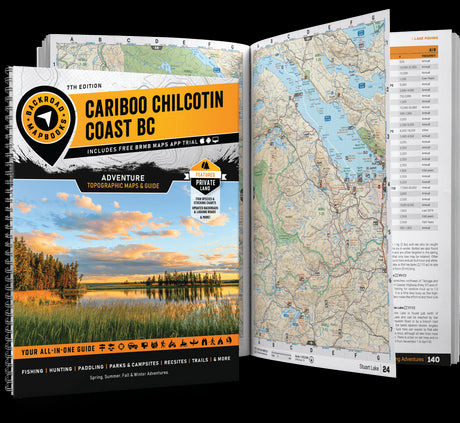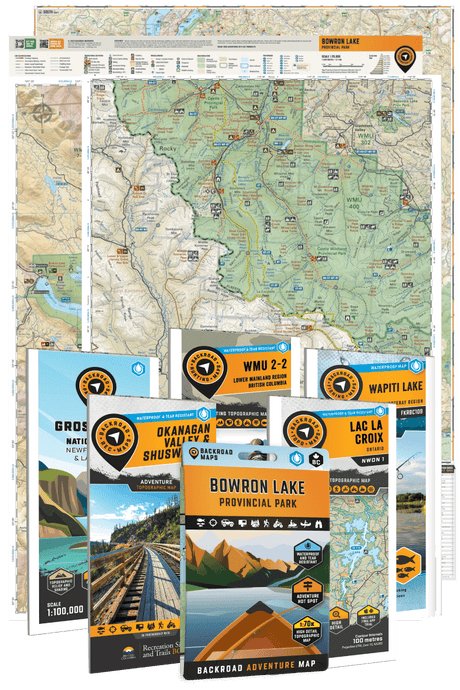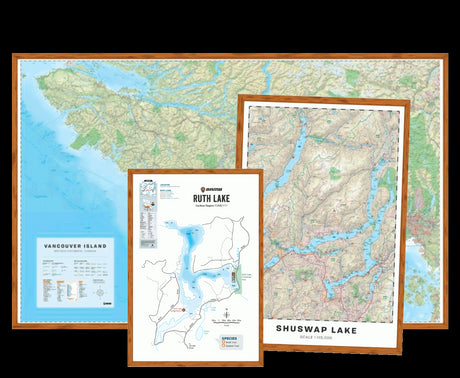We’re thrilled to announce BRMB Maps version 3.4, packed with exciting new features to help you find more fishing hotspots, explore detailed lake and ocean maps, and get smarter about fish species and conservation areas—all designed to make your fishing trips more successful and enjoyable.
Start your PRO Plan today and get ready for your next adventure!
Start your FREE Trial
Already using BRMB Maps? Update now to explore Version 3.4!
Updating is easy! Simply click your app store button below, then tap “Update” (or “Open” if you're already up to date).

What’s New in BRMB Maps V3.4?
Our latest update makes it easier than ever to reel in the best catches — whether you’re hitting remote lakes, rivers, or the ocean.
Discover More Hot Spots & Fish Species
🎣 22,000+ fishing hotspots across lakes, rivers, and oceans
🐟 New map layers for 10 popular fish species
📖 New DFO Pacific Fishery Management Areas (PFMA) and PFMA Subareas

Underwater Knowledge
🌊 Ocean depth charts to help you navigate and fish smarter
🏞️ Lake depth contours now shown for thousands of lakes
🌿 New layers showing eelgrass beds and kelp forests — prime fish hangouts!

Better Information
📊 Easier-to-read fish species, stats, photos, and reviews
🎯 New stocking charts across many provinces
📖 Added 15 new fish species write-ups to help you identify your catch
✨ A fresh, cleaner look so you can focus on fishing

🧭 More Detail, More Access, Better Fishing.
Get ready to explore more, catch more, and discover hidden gems with BRMB Maps 3.4 — the ultimate fishing companion for Canadian anglers. Whether you’re planning a weekend trip or an epic backcountry adventure, we’ve got your next big catch covered.

Ready to Fish Where Others Don't?
With detailed topographic maps, offline navigation, and thousands of adventure Points of Interest, BRMB Maps PRO is your go-to app for hiking, paddling, fishing, off-roading, and beyond.