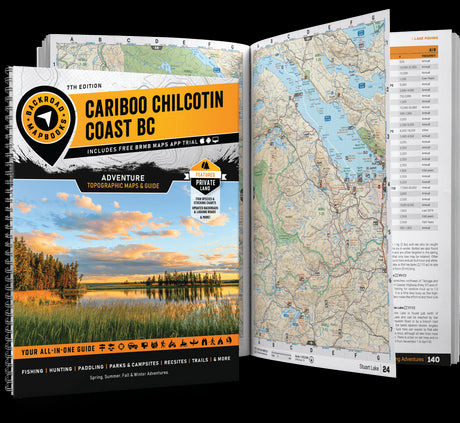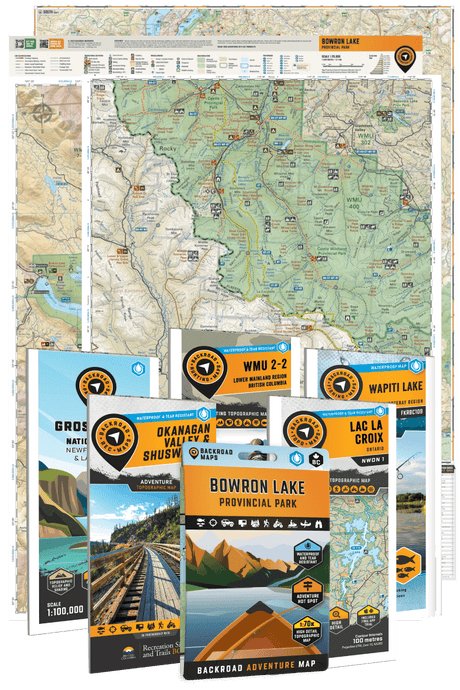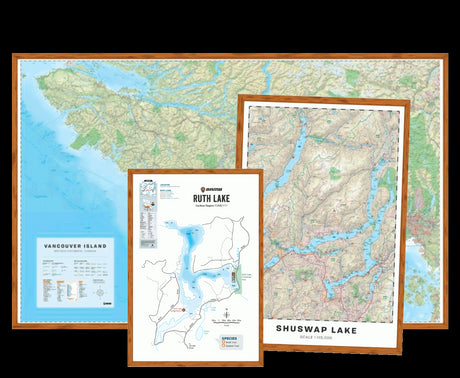One of the unique features of the BRMB Maps Web Map is the ability to print custom topo maps, either of a particular map that coincides with a page in any of our mapbooks or a custom scaled map. Covering all of Canada with high detailed topographic features, in combination with over 100 BRMB Adventure Layer options available, you can now create your own printed custom map of anywhere in Canada.
The custom maps offer a few Map Scale variations ranging from 1:10,000 and 1:20,000 to 1:50,000. You have the ability to add custom waypoints, load GPX tracks or turn on any or all of the Adventure layers. The map can come folded to easily fit in the backpack or unfolded, perfect for framing and placing on a wall. There are also two material choices with the lighter-weight paper option or a more durable waterproof synthetic that is ideal for use during outdoor pursuits.
These maps are great if you are exploring a certain area or just want a more detailed map of a favourite fishing lake, the cottage or a backcountry campsite. The ideas are endless.

Let’s dive in and create a custom topo map!
STEP 1 - CREATE A BRMB MAPS ACCOUNT
BRMB Maps is your GPS navigational guide to Canada’s backcountry & all outdoor Adventures. Allowing you to research, plan and navigate on or offline, the BRMB Maps Smartphone App and Web Map showcase all of Backroad Mapbooks’ industry-leading road and trail maps across Canada.
Try out our PRO Plan and access all eleven BRMB Adventures, plus Bonus overlays including Private and Crown Land & Forest Service Roads, Satellite Maps and 6 additional Premium maps.
Just looking for the Basemap? Create a basic account to access our Backroad Map of Canada and order your custom printed maps. Note: the Custom Map will not include BRMB trails & point-of-interests.

STEP 2 - OPEN THE WEB MAP
Open the BRMB Web Map and click on the “Printer” icon in the top right corner.

STEP 3 - CHOOSE MAP TYPE
This opens the “Order Printed Map” box, which offers two options.
OPTION 1: PICK A BRMB TOPO MAP
“Pick a BRMB Topo Map” allows you to choose any existing Backroad Mapbook TOPO Map across the country. When selecting this option, the map grid of the existing topo maps is overlaid on the BRMB maps to easily see what area it covers. Simply select the area of choice and follow the prompts.

OPTION 2: CREATE A CUSTOM MAP
“Create a Custom Map” allows you to pick any area of Canada and get a printed map at a much more detailed scale. You can also add your own tracks and waypoints, or overlay any of the BRMB Adventure layers.

STEP 4 - CHOOSE YOUR CUSTOM MAP AREA
For this example, we have chosen to create a Custom Map of the Killarney Provincial Park area. By naming the map under Map Title, the map name will be included in the printed map version. Due to the size of the park, we have selected the 1:50,000 scale to cover the most area.
It should be noted that the actual printed version of the map is much more detailed than the overview that appears on the screen. Of course, 1:10,000 scale maps show even more details than 1:50,000 scale maps, but either option provides more details than any other map option out there.

STEP 5 - CHOOSE ADVENTURE LAYERS (PRO USERS ONLY)
If you are using a PRO Account, you have the option to add your Tracks, Waypoints and Trips or select which Adventure Layers you want to print. Choose your Adventures from the “Layers” drop-down in the top right corner of the screen. We have chosen to show the Paddling Adventures for this example.
If you are using a Basic Account, you won't be able to customize your layers.

STEP 6 - CHOOSE MAP FORMAT
Choose between our Folded TOPO Maps and Unfolded Wall Maps formats. Also, you have the option to print your Custom Map on waterproof material.

STEP 7 - SHIPPING & PAYMENT
The next step is to add a billing address and a shipping address if it will be different. Once the address is inputted, BRMB Maps calculates the shipping and the taxes based on your location. For your convenience, it is possible to pay by Credit Card or use Paypal.
If paying by Credit Card, users are taken to a secondary screen to input details. Once done, your order is placed, and you’ll receive an email that is sent to the email address provided to BRMB Maps when originally setting up your account.

AND DONE!
This image shows the final product with the map title at the top and a map legend across the bottom referencing icons on the map. Depending on how you ordered the map, it will come folded or in a shipping tube.

Creating custom maps is quick and easy on BRMB Maps. Go ahead, create your own custom maps now to aid in your upcoming Adventures and exploration!