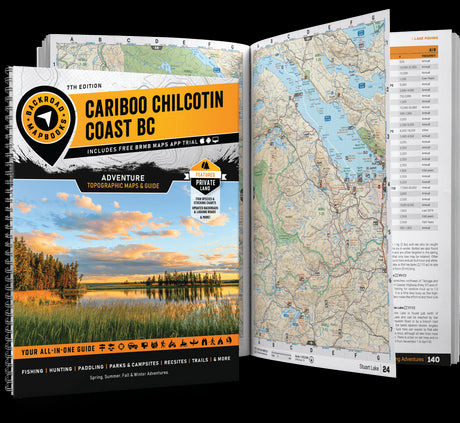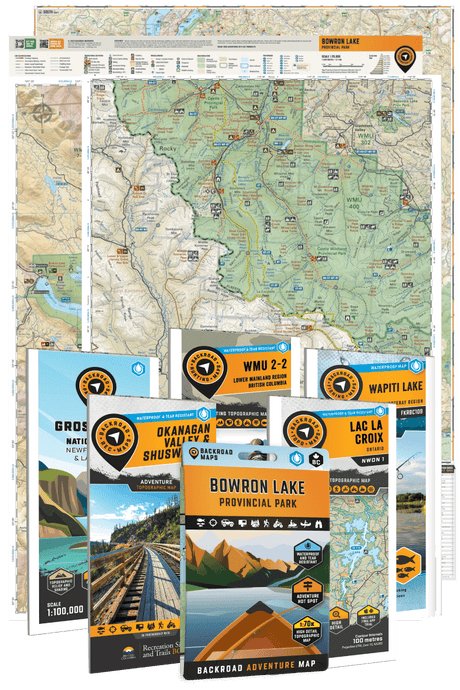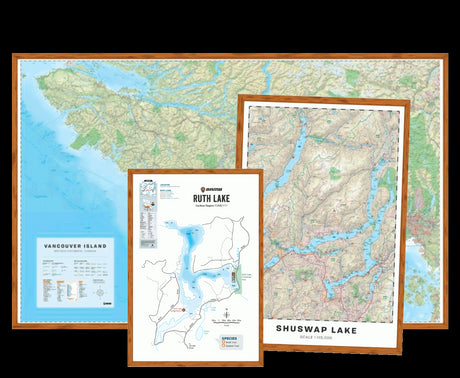BRMB is pleased to announce the addition of our Trail Overlay to the BRMB Layer on the Gaia GPS app!
Backroad Mapbooks is famous for our trail coverage, and for good reason. Whether you are exploring the rainforests of the wild west coast of British Columbia, trekking among the majestic, towering peaks of the Rocky Mountains, navigating the rolling terrain of Saskatchewan’s Cypress Hills, heading deep into the forest of Ontario’s Cottage Country or soaking in the ocean views from the Cape Breton Highlands, you can count on BRMB to provide you with the most up-to-date and detailed trail information available on the market. We chart thousands of trails from coast to coast, from hiking to mountain biking, horseback riding, cross-country skiing, snowshoeing, and multi-use trails. This includes the Trans-Canada Trail, the longest recreational multi-use trail in the world.

Once you have activated the BRMB Trails Overlay on the Gaia GPS app, you will see a number of different types of trails. Multi-use trails will be highlighted in yellow, mountain bike trails will appear as brown lines, cross-country ski and snowshoe trails will be blue and the Trans Canada Trail will show up red. By activating the BRMB Trails Overlay you will have access to the following trail information:
 |
Multi-Use Trails | 89,520 km / 55,625 mi |

|
Mountain Bike Trails | 2,880 km / 1,790 mi |

|
Cross-Country Ski Trails | 3,670 km / 2,280 mi |
 |
Snowshoe Trails | 675 km / 420 mi |
 |
Trans Canada Trail | 18,725 km / 11,635 mi |
| Total Trails Included in Overlay | 115,470 km / 71,750 mi |
All of this trail data can now be accessed directly on your Apple iOS or Android mobile device through the Gaia GPS App. While the BRMB base layer has been available through the app for a number of months, the addition of our trail information is brand new.
Public Trips Feature
One feature that makes Gaia GPS special is the Public Trips feature. The app maintains its own database of trail information, including stats on elevation gain, distance and more. Many of the Public Trips featured on Gaia overlap with the Backroad Mapbooks trails, so you can easily access a wealth of information on the trail you wish to explore. This means you can easily assess whether a trail is suitable for your ability or time frame.
Accessing the Trail Overlay is quick and easy. Here’s how:
|
2. Go to the Layers option and select Edit/Add More Layers 3. Scroll through to the "Premium Overlay" section. Anyone with a premium Gaia membership will have access to this Overlay. 4. Enable BRMB Canada Trails in the list and close the Layer Manager 5. Now BRMB Canada Trails can be turned on from the Layers option
This will show all of BRMB’s trails on your Gaia GPS display. Since we show so many trails and the map can get a bit cluttered, it is possible to adjust the overlay transparency to maintain a clear view of the underlying basemap.
|
Keep an eye out for more BRMB Adventure Layers coming to Gaia GPS in the near future, including ATVing, Paddling, Hunting, Snowmobiling and others!
Click here to receive 20% off a one year premium Gaia Membership, or 36% off a five year premium membership »